Once you are at the main page of my site, please click PROOFING at the top, this will bring up the page to your photos. From here, just follow these directions:
1. Please type in your password assigned to you, this will bring up your photos.
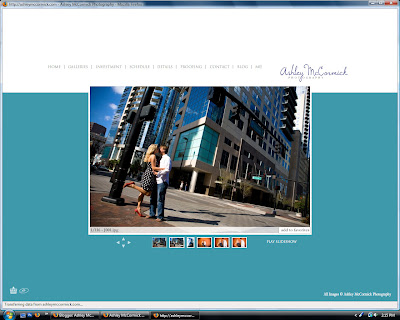
2. When looking through your photos, any that you might want to order, click on "add to favorites" located in the bottom right-hand corner of each photo. This will add your photo to the shopping cart.

3. Once you have selected the photos that you want, click on the shopping basket icon in the bottom left-hand corner of the website.

4. From there you can choose the size and quantity of each photo that you selected. If you'd like
your photo in Black and White, please choose the "BW" option. You can also select multiple sizes of the same image by clicking "add another option."
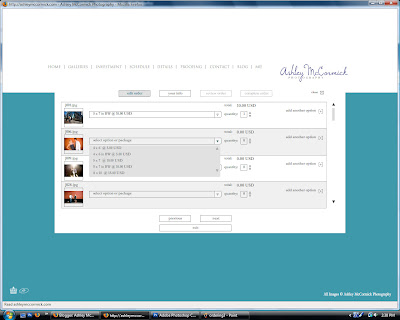
5. Click next when you are finished, this will take you to the payment options page. You can select either pay offline (via cash/check) or pay with PayPal. If you pay offline, once I receive your payment, your photos will be shipped after they've arrived back to me. If you choose to pay via PayPal, you will receive and email with a payment request.
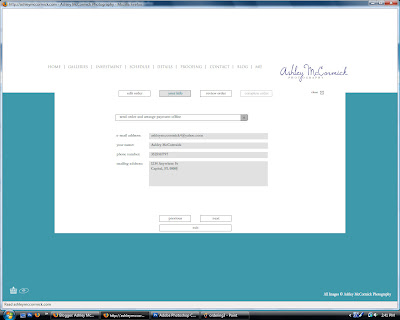
6. Please fully fill out your address and email, that way I know exactly where to send everything!
7. Once you've completed all of the steps, it will prompt you with your total and the button to send the order. PLEASE make sure you click on this button, otherwise I will not receive your order!
If you have any other questions, just shoot me an email and I'll get back to you as soon as possible. Thank you so much!







2 comments:
"PROOFING" does not show up on the main page of your web site with either IE 6 or Firefox 3.0.5 on a PC. Is this feature temporarily unavailable?
Hi there! Sorry about this, I will make the change to say "Click on PHOTOGRAPHY on the main page, then PROOFING on the page that opens up." Please email me if you have any other questions!
Post a Comment